Description
The XQ Indicator V4.0 is an advanced trading tool for MetaTrader 4 that helps traders identify optimal buy and sell opportunities for FX pairs, CFDs and cryptocurrencies. Utilizing data from multiple technical indicators, it provides highly accurate signals by filtering out false ones, making it suitable for both beginners and experienced traders. The tool is designed for medium to long-term trading strategies and is optimized for currency pairs like EUR/USD, GBP/USD, and USD/JPY, specifically on the 1-hour timeframe. It supports MT4 builds 1421 and higher, requiring a minimum deposit of $100 to start trading effectively.
Overview
| Type: | Indicator (NoDLL) |
| FX Pairs: | EURUSD, GBPUSD, USDJPY |
| CFDs: | DAX, GOLD, US500 |
| Crypto: | BTCUSD |
| Time Frame: | H1 (1-Hour) |
| Minimum Deposit: | $100 |
| MT4 Support: | Yes |
| MT5 Support: | No |
| 1420+ Support: | Yes |
XQ Indicator Results



Key Takeaways
- Accurate Trend Signals: It reduces false signals by using data from multiple indicators, increasing accuracy.
- User-Friendly: Suitable for both beginner and experienced traders.
- Optimized Currency Pairs: Focuses on major pairs like EUR/USD, GBP/USD, and USD/JPY.
- Medium to Long-Term Strategy: Ideal for traders seeking longer timeframes.
- Low Entry Barrier: Requires only a $100 minimum deposit.
- MT4 Compatibility: Supports MetaTrader 4 builds 1421+ for reliable performance.
- Risk Management Features: It includes built-in tools to manage risk, helping traders protect their capital.
- Real-Time Alerts: Provides timely buy/sell signals to capture market opportunities quickly.
- Versatility: Can be used across various asset classes, including Forex, CFDs, and cryptocurrencies.
- Easy Integration: Seamlessly integrates with the MetaTrader 4 platform, making setup straightforward.
- Proven Effectiveness: It has been optimized based on past market performance for consistent results.
- No Need for Development Skills: You don’t need to code or customize the tool; it’s ready for use out of the box.
- Time-Saving: Automates much of the analysis, reducing the need for manual monitoring.
- Customizable Settings: Allows traders to tweak parameters to suit their unique trading styles and risk tolerance.
- Continuous Updates: Frequently updated to ensure compatibility with the latest MT4 versions and market conditions.
Guide to Setup XQ Indicator for MT4
This is a quick and simple guide to get you set up MT4 indicators.
- Download the XQ Indicator (.ex4 file).
- Open MT4 and log in to your account.
- Go to File > Open Data Folder.
- Navigate to MQL4 > Indicators in the Data Folder.
- Paste the downloaded Indicator file (.ex4) into the folder.
- Restart MT4 to load the indicator.
- In the Navigator, find the XQ Indicator, then drag it onto your chart.
- A Settings window will appear. Adjust settings as needed.
- Start trading!
More MT4 Indicators
Atomic Analyst Indicator for MT4 – 1421+ support


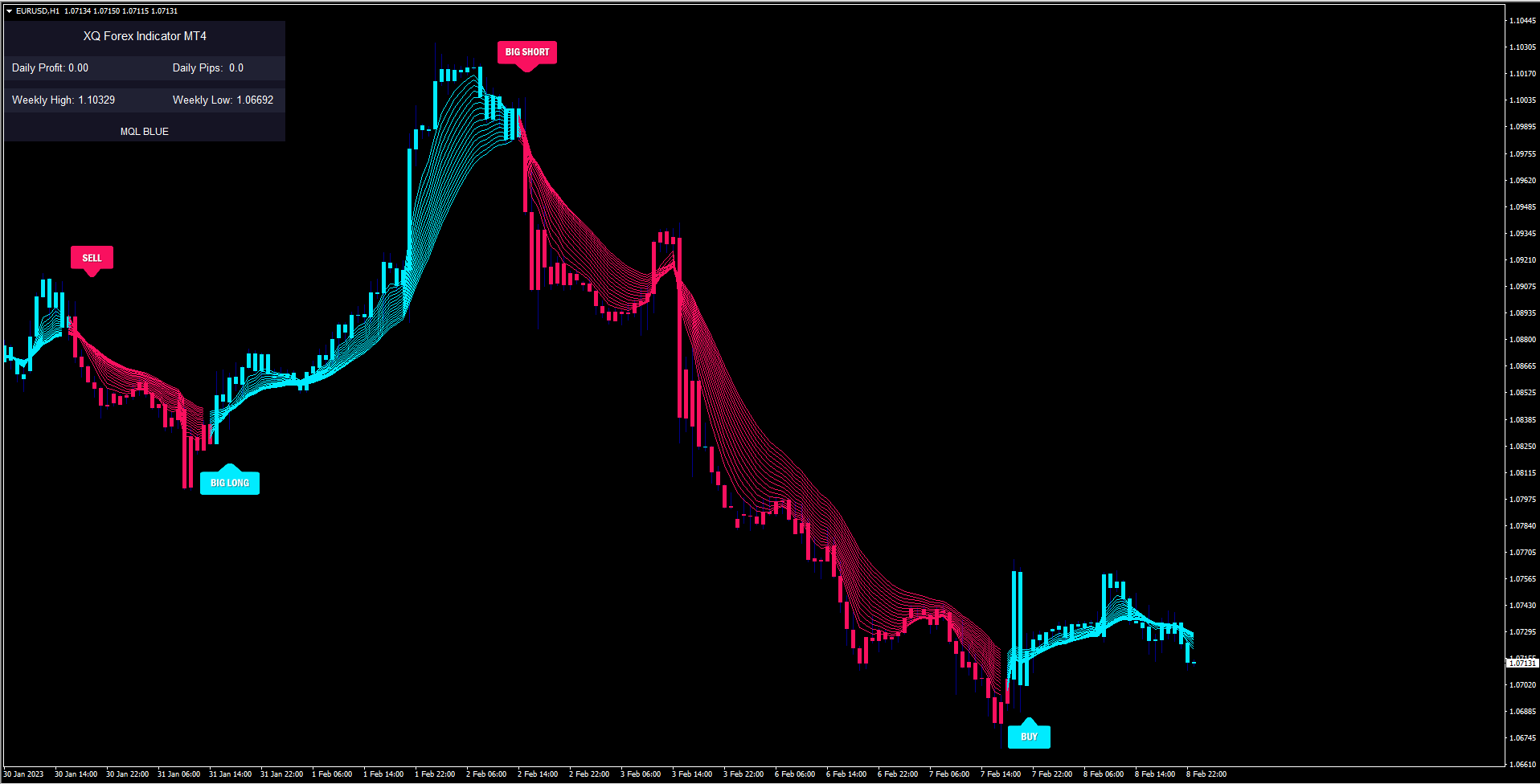
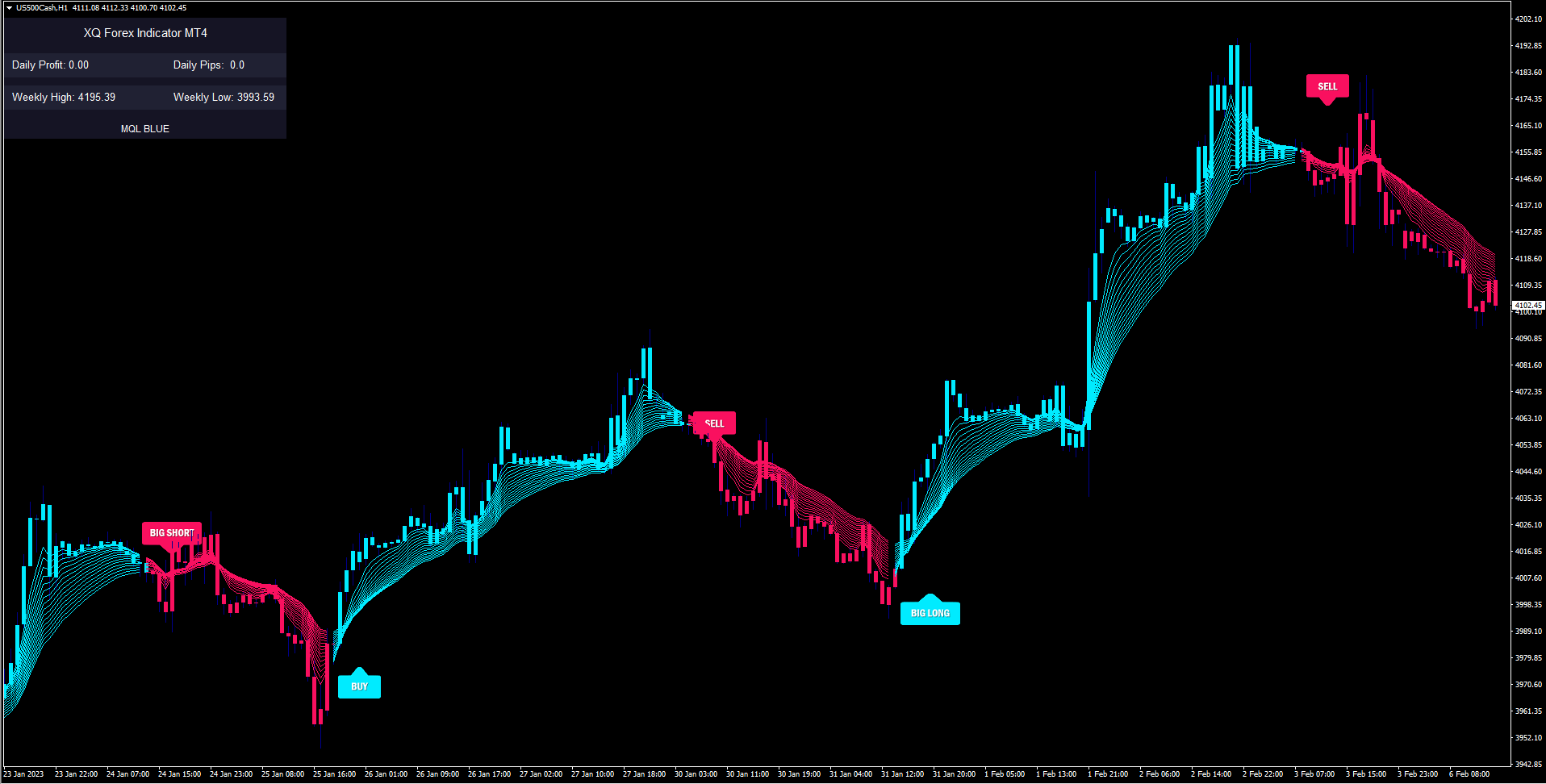
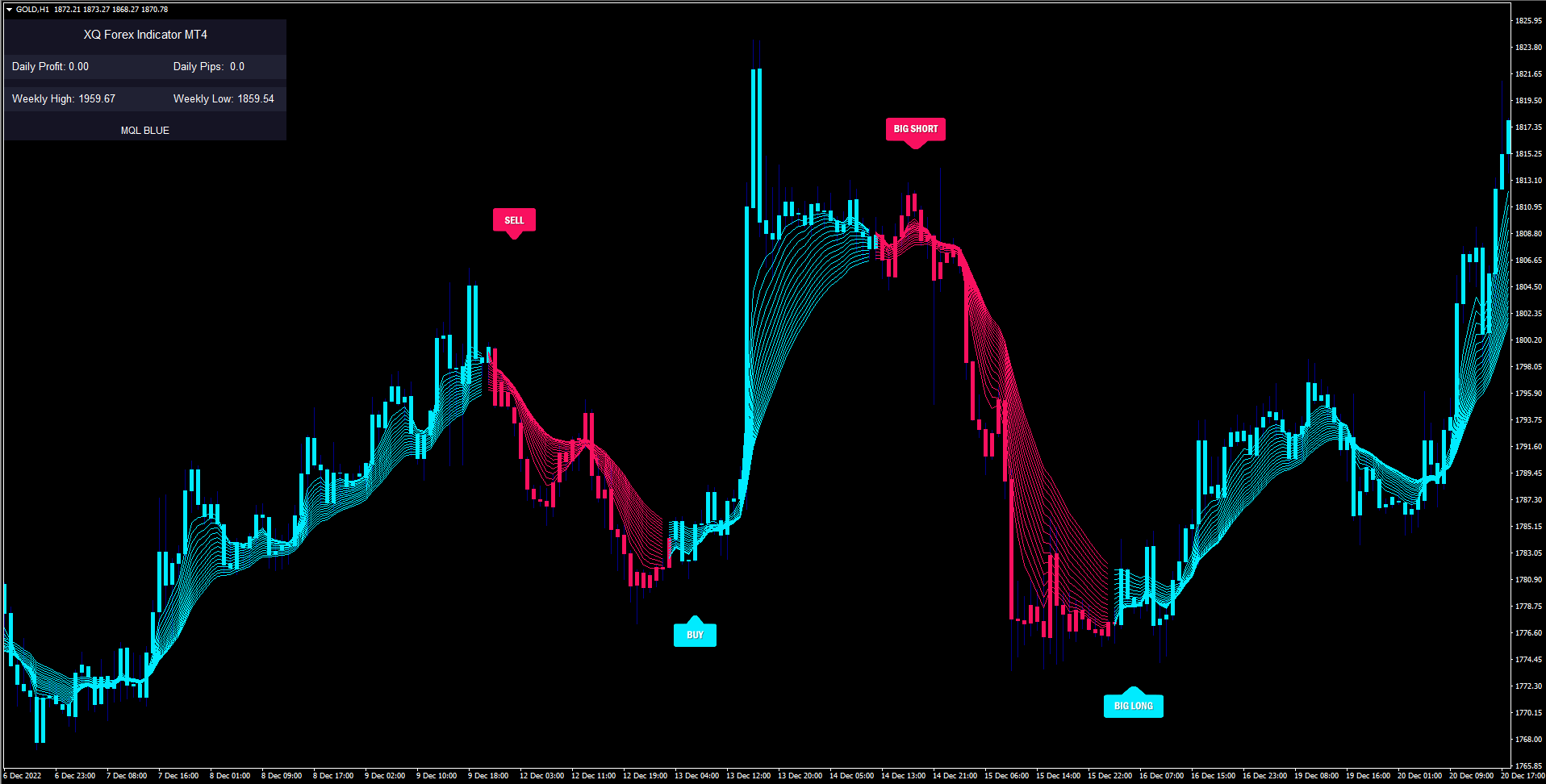
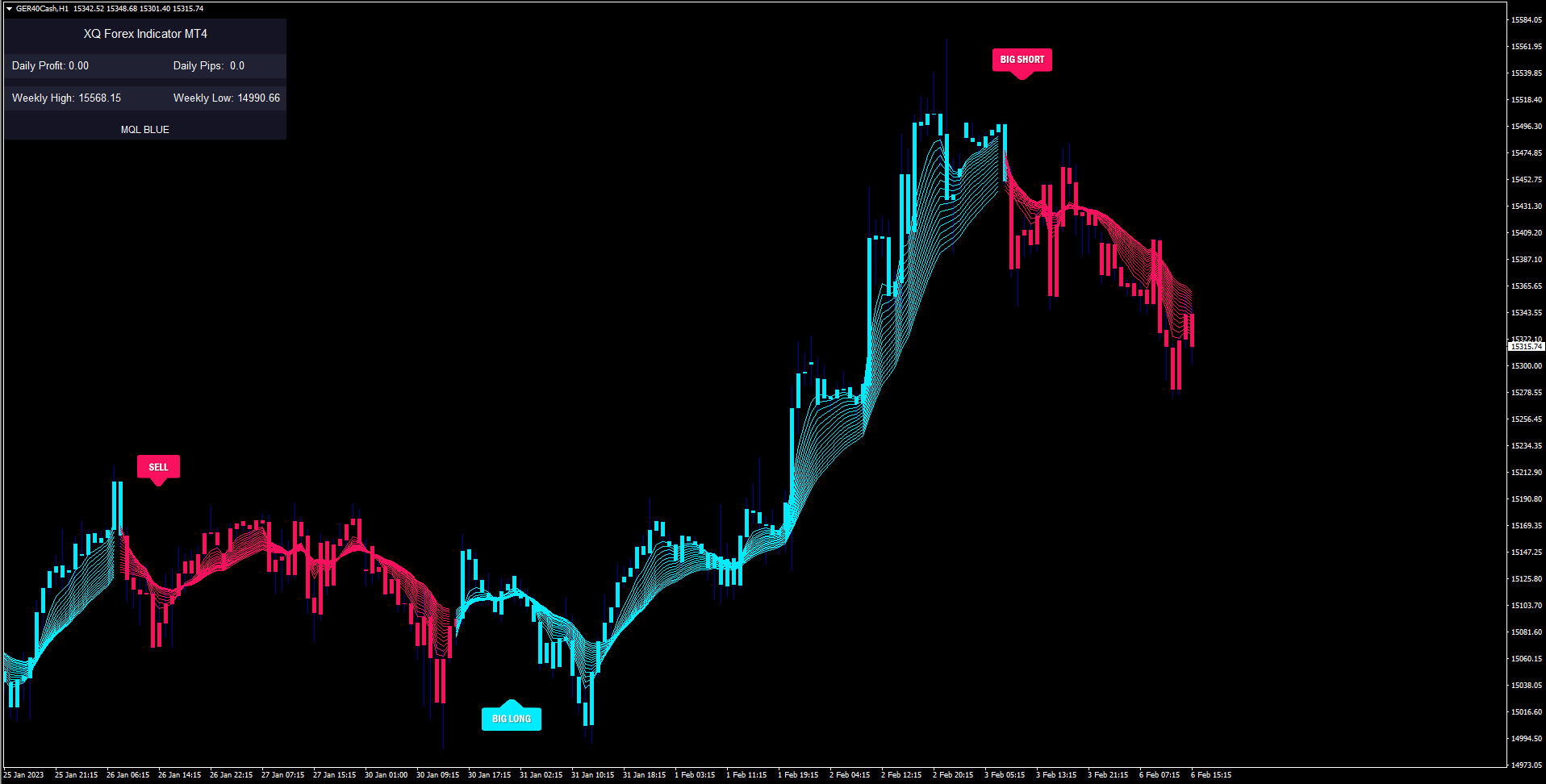

Reviews
There are no reviews yet.