Description
The DayTrade Pro Algo EA is a versatile and robust trading algorithm tailored for Forex traders who seek consistent and transparent performance. This advanced Expert Advisor (EA) leverages sophisticated trading algorithms on the MetaTrader 4 (MT4) platform, optimized to perform independently of brokers or spreads and compatible with leading platforms like MT5 and TDS2.
With capabilities to trade on 13 major currency pairs—including EUR/USD, GBP/USD, and USD/JPY—DayTrade Pro Algo EA executes trades with precision, utilizing both short- and long-term market strategies for stable results. Whether you’re trading with $400 or more, this tool enables day traders to capture profitable market movements without constant monitoring. Its price action-based strategy targets daily support and resistance levels, incorporating stop loss, take profit, and trailing stop mechanisms to secure gains while minimizing risk.
DayTrade Pro Algo EA is designed with flexibility in mind, meeting the requirements of proprietary trading firms like FTMO and MFF.
Overview
Type: Expert Advisor (EA), NoDLL
Fx Pairs: EURUSD, GBPUSD, USDJPY, AUDUSD, XAUUSD, GBPJPY, USDCAD, EURJPY, EURNZD, EURAUD, NZDUSD, AUDJPY, CHFJPY
Time Frame: Any
Minimum Deposit: $400
MT4 Support: Yes
MT5 Support: No
Setfiles: Available
Key Features
- Broker Independence: Operates effectively with any broker, offering flexible usage.
- Spread Resilience: Maintains performance even with variable spreads, ensuring stable results.
- Stable Backtesting: Shows reliable results under real variable spread conditions, confirming robustness.
- Comprehensive Trading Pairs: Optimized for 13 major currency pairs, including EUR/USD, GBP/USD, USD/JPY, and AUD/USD.
- Advanced Price Action Strategy: Uses key support and resistance levels to determine ideal entry and exit points, enhancing profitability.
- Risk Management: Built-in tools for stop-loss, take-profit, and trailing stop settings to control risk and secure gains.
- Automated High-Frequency Trading (HFT): Executes trades without manual intervention, taking advantage of small, quick price movements.
- Customizable Settings: Flexible parameters for adapting trading lot sizes, choosing equity or balance for calculations, and modifying chart information display.
- Backtesting and Performance Verification: Supports historical backtesting to ensure adaptability across different market conditions.
Strategy of DayTrade Pro Algo
The DayTrade Pro Algo EA V3.30 combines a powerful scalping and trend-following approach, making it highly adaptable across various market conditions. Here’s a detailed look at how it operates:
Strategy Overview
- Market Analysis
The EA consistently analyzes market patterns, scanning for ideal trade setups. It uses a range of technical indicators like moving averages, RSI, and Bollinger Bands, alongside daily support and resistance levels to pinpoint high-potential trade opportunities. - Scalping Approach
In low-volatility conditions, DayTrade Pro focuses on scalping, executing multiple trades over brief intervals to capture small but frequent profits. This rapid entry-exit strategy is designed to capitalize on minor price movements, accumulating gains over time. - Trend-Following Method
When a clear trend is identified, the EA shifts from short-term scalping to trend-following. It holds positions longer to take advantage of extended price movements in a single direction, optimizing returns in trending markets. - Risk Management
DayTrade Pro Algo EA comes equipped with risk management tools, including stop-loss (SL) and take-profit (TP) levels, as well as a trailing stop. These settings help protect profits while limiting potential losses, securing your capital even in volatile conditions. - High-Frequency Trading
Designed for swift decision-making, the EA processes market data in milliseconds, quickly executing trades to leverage high liquidity in the Forex market.
Recommended Settings for DayTrade Pro Algo
To achieve optimal results, the following settings are suggested:
- Lot Size: A conservative approach is recommended, with a lot size of 0.01 per $100 of account balance.
- Risk Percentage: Set a risk level of 1-3% per trade to ensure safe exposure.
- Time Frames: Best suited for M1 (1-minute) or M5 (5-minute) time frames to support the scalping strategy.
- Stop-Loss/Take-Profit: Adjust to 10-15 pips for SL and 20-30 pips for TP on scalping trades.
Operation and Setup
- Daily Chart Setup: To start, open an EUR/USD daily chart and activate the “OneChartSetup” to manage multiple pairs from a single chart.
- Lot Size Calculation: Select a risk level—3% for low, 7% for medium, or 15% for high. The EA will adjust lot sizes based on these parameters.
- Backtesting: Use M1 timeframes without “OneChartSetup” and select “open prices only” or “control points” for accurate backtests.
Parameter Overview
- ShowInfoPanel: enable the infopanel on the chart
- Adjustment of infopanel size: for high-resolution screens you can increase the size of the infopanel here
- update infopanel during testing: recommended to disable for faster backtesting
- UseOneChartSetup: enable running all pairs from a single chart
- OneChartSetup -> pairs to run: set all the pairs you want to run
- Use Virtual Expiration: enable if your broker doesn’t allow expiration date on pending orders
- Magicnumber
- comment for trades: the comment to be used on your trades
- Lotsize Calculation method: choose either fixed lotsize (startlots) or automatic lotsize (using lotsizeStep)
- Startlots: the manual fixed lotsize you want to run
- LotsizeStep: the stepsize for lotsize increments (so LotsizeStep=500 means 0.01lots for each 500$ in the account)
- Use Equity instead of Balance: which to use for lotsize calculations
- OnlyUp: this will prevent lotsize decreasing after losses (for faster recovery)
DayTrade Pro Algo Review
Check DayTrade Pro Algo on MQL5
Please click the images for a detailed view.
DayTrade Pro Algo User Reviews
Check these for user reviews of the DayTrade Pro Algo EA:
- Forex Peace Army
- Myfxbook
- MQL5 Community
- Trustpilot
- Reddit (r/Forex)
These platforms offer insights from real traders.
How to Set Up DayTrade Pro Algo EA for MT4
- Download the DayTrade Pro Algo EA: Obtain the DayTrade Pro Algo EA MT4 file from above.
- Open MetaTrader 4: Launch your MT4 platform and go to “File” > “Open Data Folder.”
- Install the EA:
- Navigate to the “MQL4” folder and then “Experts.”
- Paste the DayTrade Pro Algo EA file into the “Experts” folder.
- Enable Automated Trading:
- Go to “Tools” > “Options.”
- Click on the “Expert Advisors” tab and check “Allow automated trading” and “Allow DLL imports.”
- Attach EA to Chart:
- Open a new chart for the recommended currency pair and timeframe.
- Drag the DayTrade Pro Algo EA from the Navigator window onto the chart.
- Configure Settings: Customize your settings like lot size, risk parameters, and strategy preferences as per your trading goals.
- Start Trading: Click “OK” to activate the EA, and it will begin trading automatically according to the set parameters.
Ensure all settings align with your risk tolerance and trading style for optimal performance.
DayTrade Pro Algo EA Download
Click the Buy Now button to receive the EA link in your email. If you do not receive it promptly, please contact us immediately through our email for assistance.
Why Choose DayTrade Pro Algo?
The DayTrade Pro Algo EA combines advanced strategies with user-centric features, making it an ideal solution for traders aiming to capitalize on the Forex market’s potential. Here’s what sets it apart:
- Versatile and Adaptable
Designed to support a wide range of trading styles, DayTrade Pro Algo EA allows traders to adjust risk settings and trading parameters according to their specific goals. With flexible options for lot sizes, stop-loss (SL), take-profit (TP), and trailing stop features, it accommodates both conservative and aggressive trading approaches seamlessly. - Broker and Spread Independence
Unlike many other trading tools, this EA performs consistently across various brokers and remains unaffected by fluctuating spreads, giving traders freedom to operate with the broker of their choice without compromising performance. This independence ensures reliable results, making it suitable for use on multiple platforms, including MetaTrader 4 (MT4), MetaTrader 5 (MT5), and TDS2. - High-Precision Scalping and Trend Following
The EA leverages both scalping and trend-following strategies to take advantage of short-term price movements while holding positions longer during favorable trends. By continuously analyzing key price levels, support, and resistance zones, the EA positions itself for precise entries and exits that maximize profit opportunities. - Efficient and User-Friendly Setup
With its “OneChartSetup” feature, traders can launch the EA on a single EUR/USD daily chart, and it will handle all specified currency pairs. This feature streamlines setup, especially for traders new to automated trading, making the process easy and accessible. - Advanced Risk Management
The DayTrade Pro Algo EA provides customizable lot size calculations and “Max Risk Per Pair” settings, allowing traders to adjust for low, medium, or high-risk trading styles. In addition to standard SL and TP, the EA includes a trailing stop mechanism to lock in profits as the market moves in the trader’s favor, ensuring effective capital protection. - Wide Currency Pair Support
Designed to perform on 13 major pairs, including EUR/USD, GBP/USD, USD/JPY, and AUD/USD, the EA offers traders opportunities to diversify across various markets, minimizing risk while optimizing trading potential. - Expert Guidance and Support
Users gain access to professional support through MQLShop’s expert community, offering resources, updates, and insights from experienced EA developers. This support enhances the trading experience by helping traders optimize the EA to their unique goals and market conditions.
The DayTrade Pro Algo EA is designed with a focus on long-term, realistic trading performance. By combining advanced market analysis with user-friendly features, it provides traders with a powerful yet straightforward tool for navigating the Forex market confidently.



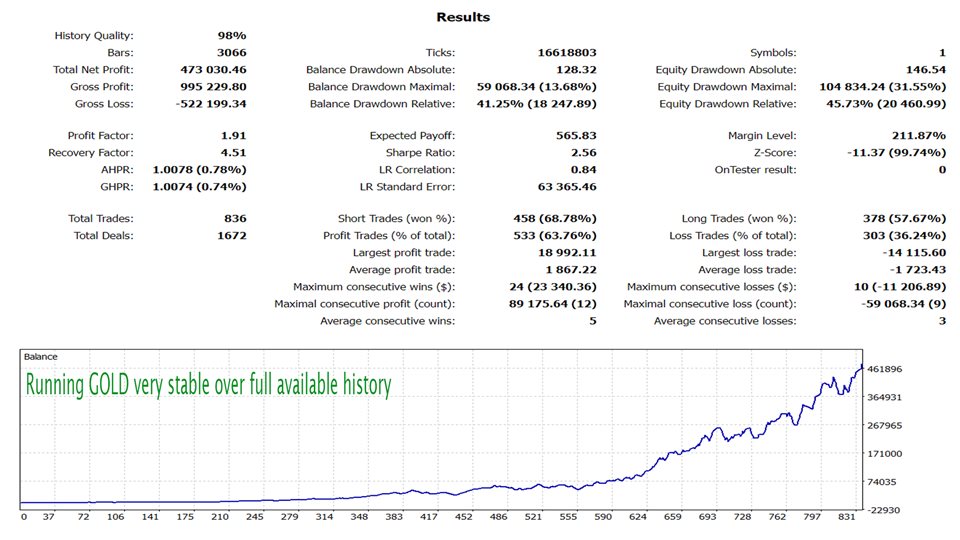
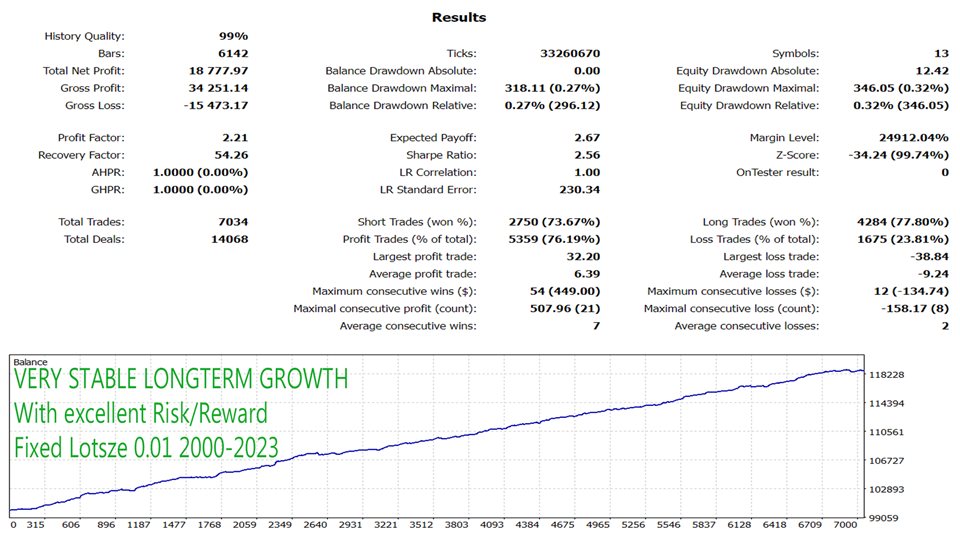
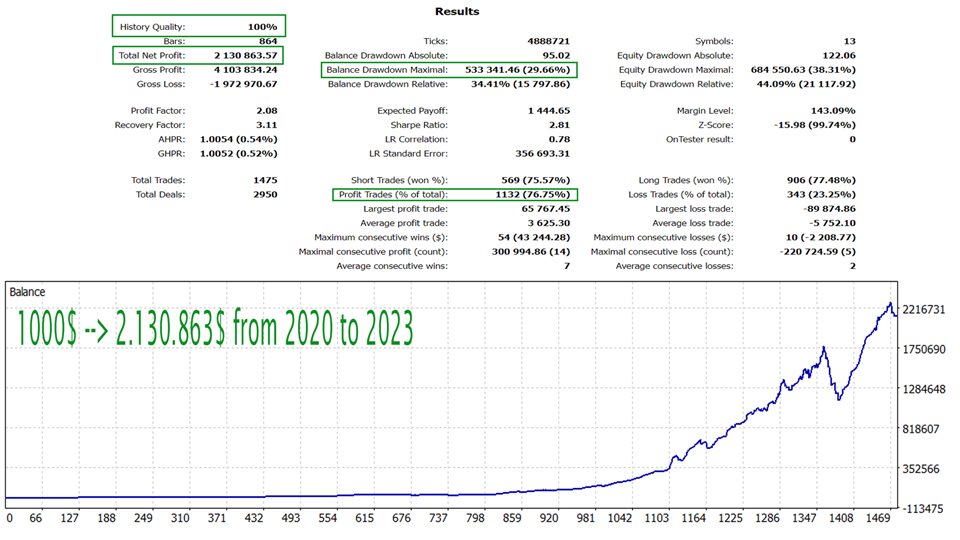
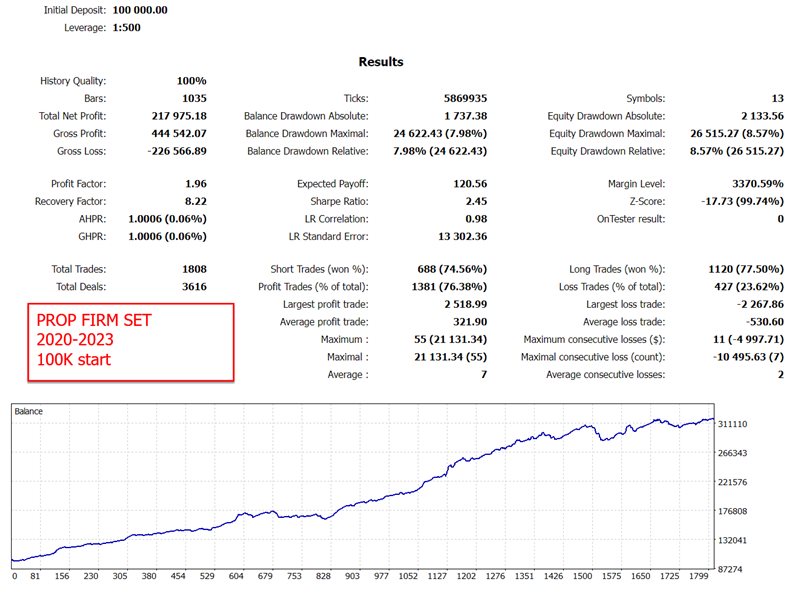




Reviews
There are no reviews yet.