Description
Apex EA v2.0 for MT4 is a highly advanced expert advisor designed to deliver consistent, reliable trading results in the forex market. Combining sophisticated price action analysis, expertly calibrated indicators, and smart risk management, this EA provides a safe and strategic trading experience. Unlike many systems, Apex EA avoids risky techniques like martingale or grid trading, focusing instead on dynamic exit strategies and robust money management. Fully compatible with MT4, Apex EA integrates a FIFO order system, ensuring a disciplined approach that prioritizes capital protection and long-term profitability.
Overview
| Type: | Expert Advisor (EA), NoDLL |
| Currency Pairs: | EURUSD, NZDUSD, USDCHF, USDJPY, AUDUSD, GBPUSD |
| Time Frame: | H1 (1-Hour) |
| Minimum Deposit: | $100 |
| MT4 Support: | Yes |
| MT5 Support: | No |
| 1420+ Support: | Yes |
Key Features of Apex EA for MT4
- Sophisticated Price Action Analysis: The EA’s core strategy involves interpreting intricate price patterns by assessing candle formations across various timeframes. This ensures that trades are based on sound technical data rather than random fluctuations.
- Secure and Controlled Trading: Unlike EAs that utilize risky tactics, Apex EA avoids high-risk methods like martingale and grid trading. Instead, it implements a well-defined approach with preset stop-losses and take-profits, ensuring your capital stays safeguarded.
- Adaptive Money Management: Apex EA features tailored money management settings for both buy and sell trades, offering adjustable volumes and precise stop-loss placements. It also includes dynamic exit management, which adapts to live market conditions to maximize profit potential.
- Indicator-Driven Validation: To improve accuracy, the EA employs confirmation indicators such as RSI and moving averages, ensuring that trades align with the prevailing market trends for improved outcomes.
- Trade Filtering: Apex EA includes filters based on specific times and days, enabling traders to control when trades are executed and avoid riskier periods like major news releases or low liquidity times.
- Dynamic Exit Strategies: With flexible exit points that adjust to market shifts, Apex EA ensures that trades close at optimal times, reducing the likelihood of significant drawdowns.
- Advanced Risk Management: The EA provides a maximum drawdown setting to cap losses at a comfortable level, ensuring capital is protected even in volatile market conditions.
- Supply and Demand Zones: A unique algorithm detects emerging supply and demand zones, allowing the EA to open trades within these crucial areas for enhanced precision.
- Professional Order Management: The EA integrates the FIFO system for order management and ensures no risky strategies like martingale or hedging are used, prioritizing capital safety.
- Capital Management and Protection: Users can choose between fixed or dynamic capital management, and each trade is automatically secured with a stop-loss. Additional features such as breakeven shifts, trailing stops, and protection against volatility and wide spreads ensure trades are optimized and protected.
- Customizable Settings: Traders can adjust a wide range of parameters including order size, distance, and expiration time, allowing for full customization of the EA’s trading behavior.
Apex EA MT4 in Action
Please click the images for a detailed view.
How to Set Up Apex EA MT4
- Download the Apex EA: Obtain the Apex EA MT4 file from above.
- Open MetaTrader 4: Launch your MT4 platform and go to “File” > “Open Data Folder.”
- Install the EA:
- Navigate to the “MQL4” folder and then “Experts.”
- Paste the Apex EA file into the “Experts” folder.
- Enable Automated Trading:
- Go to “Tools” > “Options.”
- Click on the “Expert Advisors” tab and check “Allow automated trading” and “Allow DLL imports.”
- Attach EA to Chart:
- Open a new chart for the recommended currency pair and timeframe.
- Drag the Apex EA from the Navigator window onto the chart.
- Configure Settings: Customize your settings like lot size, risk parameters, and strategy preferences as per your trading goals.
- Start Trading: Click “OK” to activate the EA, and it will begin trading automatically according to the set parameters.
Ensure all settings align with your risk tolerance and trading style for optimal performance.
Recommended Settings for Apex EA on MT4
- Utilize a VPS to ensure low-latency trading.
- Opt for an ECN broker offering tight spreads.
- For optimal performance with five currency pairs, it’s recommended to use 0.01 lots per $500 of account balance.
Start trading with a deposit of $1000 or 1000 US Cent to effectively implement the EA’s strategy.
Input Parameters
- Maximum Spread: Sets the highest allowable spread before initiating a trade, ensuring favorable trading conditions.
- Profit Monitoring: Tracks equity-based profits to adjust trading according to your account’s real-time performance.
- Stop Loss & Take Profit: Applies percentage-based levels for both buy and sell trades to maintain consistent risk management.
- Candle Patterns: Offers multiple timeframes to adapt price action strategies to market fluctuations.
- Confirmation Indicators: Incorporates RSI and Moving Average for trade validation in line with market trends.
- Time Filters: Enables setting specific trading hours to avoid unfavorable conditions.
Apex MT4 EA Alternatives
Why Choose Apex MT4 EA?
- Sophisticated Price Action Strategy: The EA uses advanced price action analysis, ensuring precise and informed trading decisions.
- Safe Trading Approach: It avoids risky strategies like martingale and grid trading, protecting capital with predefined stop-loss and take-profit levels.
- Dynamic Risk Management: Tailored money management features provide effective control over risk exposure.
- Market Confirmation Indicators: It uses RSI and moving averages for trade validation.
- Flexible Exit Strategies: Dynamic exit strategies adjust to market conditions for optimal trade results.
- Fully Automated Trading: It offers a hands-off experience for stress-free trading.


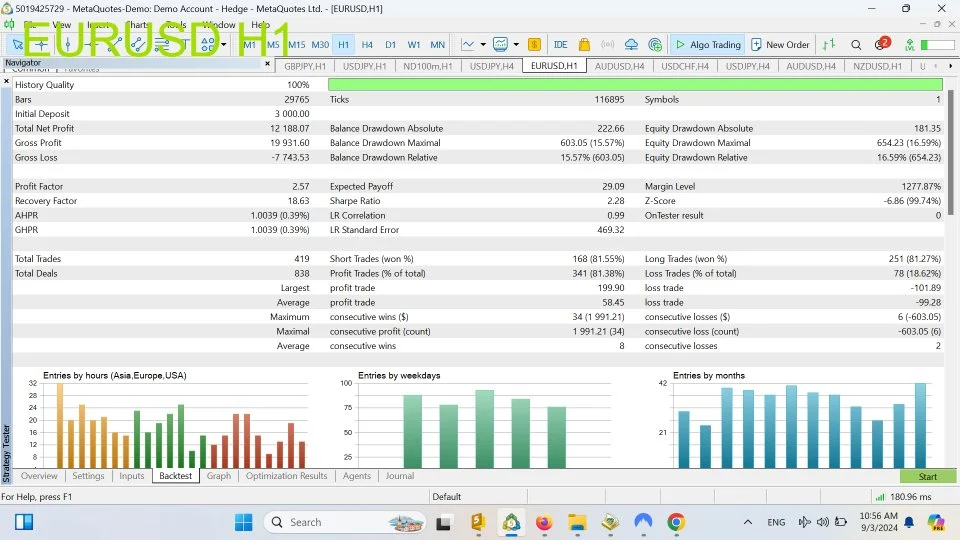
Reviews
There are no reviews yet.