Description
Welcome to AGI EA MT4 – your gateway to cutting-edge automated trading. Designed for the MetaTrader 4 platform, AGI EA empowers traders by automating their strategies with precision and efficiency. AGI Expert Advisor delivers exceptional results, particularly on the M5 timeframe with popular pairs such as XAUUSD, USDJPY, EURJPY, and EURUSD. With a minimum deposit as low as $100, traders can harness the power of advanced algorithms that adapt seamlessly to changing market conditions. Proven performance on Myfxbook highlights its continuous profit potential, making AGI EA a powerful tool for traders at all levels.
Overview
| Type: | Expert Advisor (EA), NoDLL |
| Currency Pairs: | XAUUSD, EURUSD, GBPUSD, USDJPY, USDCAD, USDCHF, AUDUSD, EURJPY, NZDUSD |
| Time Frame: | M5 (5-Minutes) |
| Minimum Deposit: | $100 |
| MT4 Support: | Yes |
| MT5 Support: | No |
| 1420+ Support: | Yes |
Key Features of AGI EA for MT4
- Trading Strategy: AGI EA utilizes a range of strategies, including scalping, trend-following, and other methodologies tailored to the market.
- Market Analysis: It assesses market conditions using tools like technical indicators and price action patterns to inform trading decisions.
- Risk Management: Offers a robust set of risk management tools, such as adjustable Stop Loss (SL), Take Profit (TP), and flexible lot size options to safeguard investments.
- Compatibility: Works seamlessly with various currency pairs and timeframes, adapting to diverse market scenarios.
- Fully Automated & Adaptive: AGI EA operates with full automation, requiring no manual input. Its self-learning algorithm continually adapts to ever-changing Forex market conditions, making it suitable for traders of all experience levels.
- Diverse Strategy Options: The EA provides access to a wide array of algorithms and strategies, maximizing opportunities across different market environments and currency pairs.
- Broker Compatibility: Designed to work smoothly with most Forex brokers, ensuring flexibility and ease of use across multiple platforms.
- Smart Lot Size Management: The EA features intelligent lot size adjustments, allowing for optimal efficiency in trading and improved risk management.
AGI EA MT4 Strategy
The strategy behind AGI EA is a combination of cutting-edge algorithms and adaptive trading techniques designed to capitalize on market movements. Primarily, it employs a trend-following approach, identifying key market trends and executing trades based on price momentum. Additionally, AGI EA can incorporate elements of scalping, taking advantage of short-term price fluctuations to maximize gains in volatile conditions.
A standout feature of AGI EA is its ability to adjust to different market scenarios. It leverages technical indicators, price action patterns, and historical data to make informed decisions. The self-learning algorithm embedded in the tool continuously refines its strategy, adapting to ever-changing market dynamics and improving performance over time.
AGI EA also prioritizes risk management, with built-in tools like Stop Loss (SL) and Take Profit (TP) levels that automatically adjust based on market conditions. This ensures optimal protection against potential losses while locking in profits when favorable conditions arise.
Whether in trending or volatile markets, AGI EA’s strategy is focused on achieving consistent, sustainable profits while minimizing risk. Its flexibility across different currency pairs and timeframes allows it to be effective in various market environments, making it a powerful tool for traders at all levels.
AGI EA MT4 in Action
Check the live signal of AGI EA on Myfxbook.
How to Set Up AGI EA MT4
- Download the AGI EA: Obtain the AGI EA MT4 file from above.
- Open MetaTrader 4: Launch your MT4 platform and go to “File” > “Open Data Folder.”
- Install the EA:
- Navigate to the “MQL4” folder and then “Experts.”
- Paste the AGI EA file into the “Experts” folder.
- Enable Automated Trading:
- Go to “Tools” > “Options.”
- Click on the “Expert Advisors” tab and check “Allow automated trading” and “Allow DLL imports.”
- Attach EA to Chart:
- Open a new chart for the recommended currency pair and timeframe.
- Drag the AGI EA from the Navigator window onto the chart.
- Configure Settings: Customize your settings like lot size, risk parameters, and strategy preferences as per your trading goals.
- Start Trading: Click “OK” to activate the EA, and it will begin trading automatically according to the set parameters.
Ensure all settings align with your risk tolerance and trading style for optimal performance.
Why Choose AGI MT4 EA?
- Emotionless Trading: The EA relies entirely on algorithms for decision-making, ensuring trades are executed without the influence of emotions or human bias.
- Backtesting: Traders have the ability to simulate the EA’s performance using historical market data, giving them insight into how it might behave under real market conditions.
- Customization: Users can modify various parameters to align the EA with their specific trading strategies and risk levels.

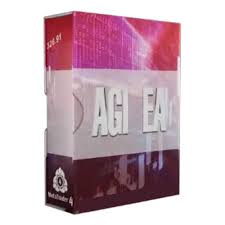

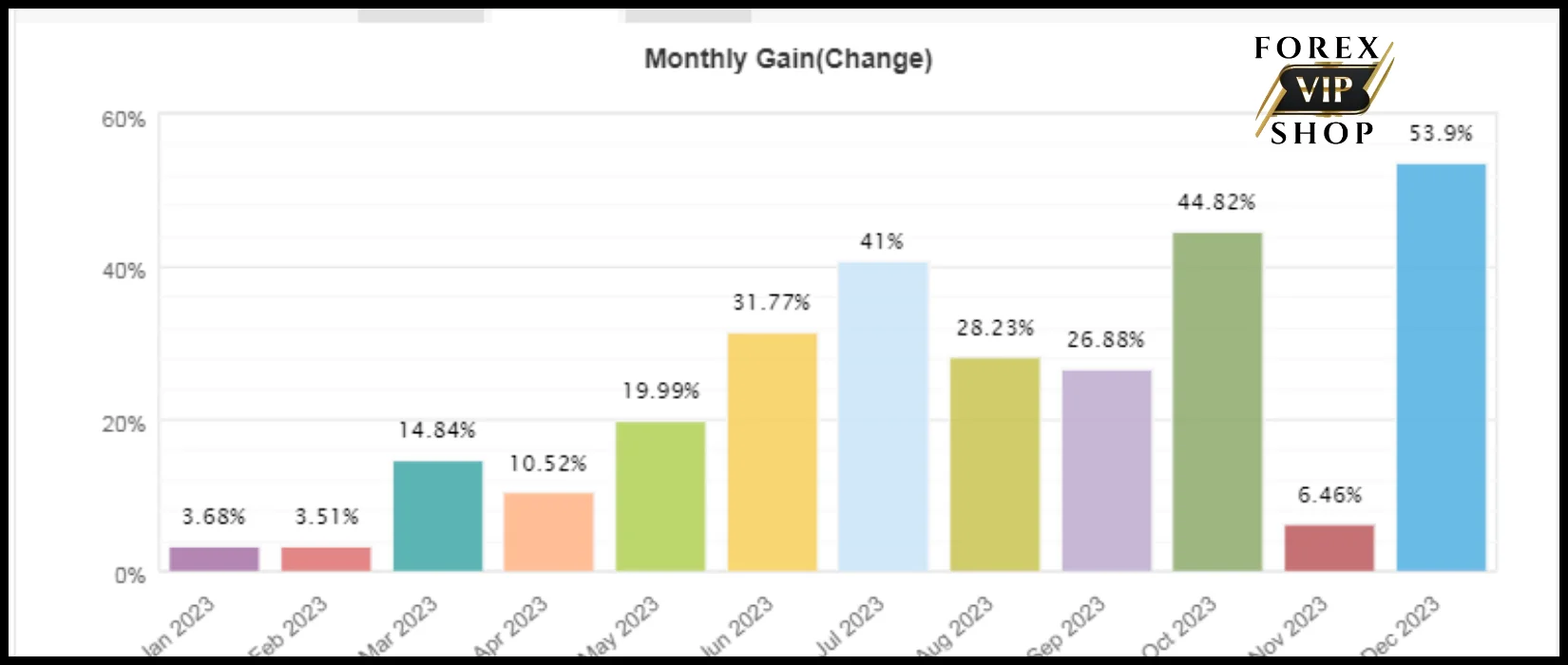
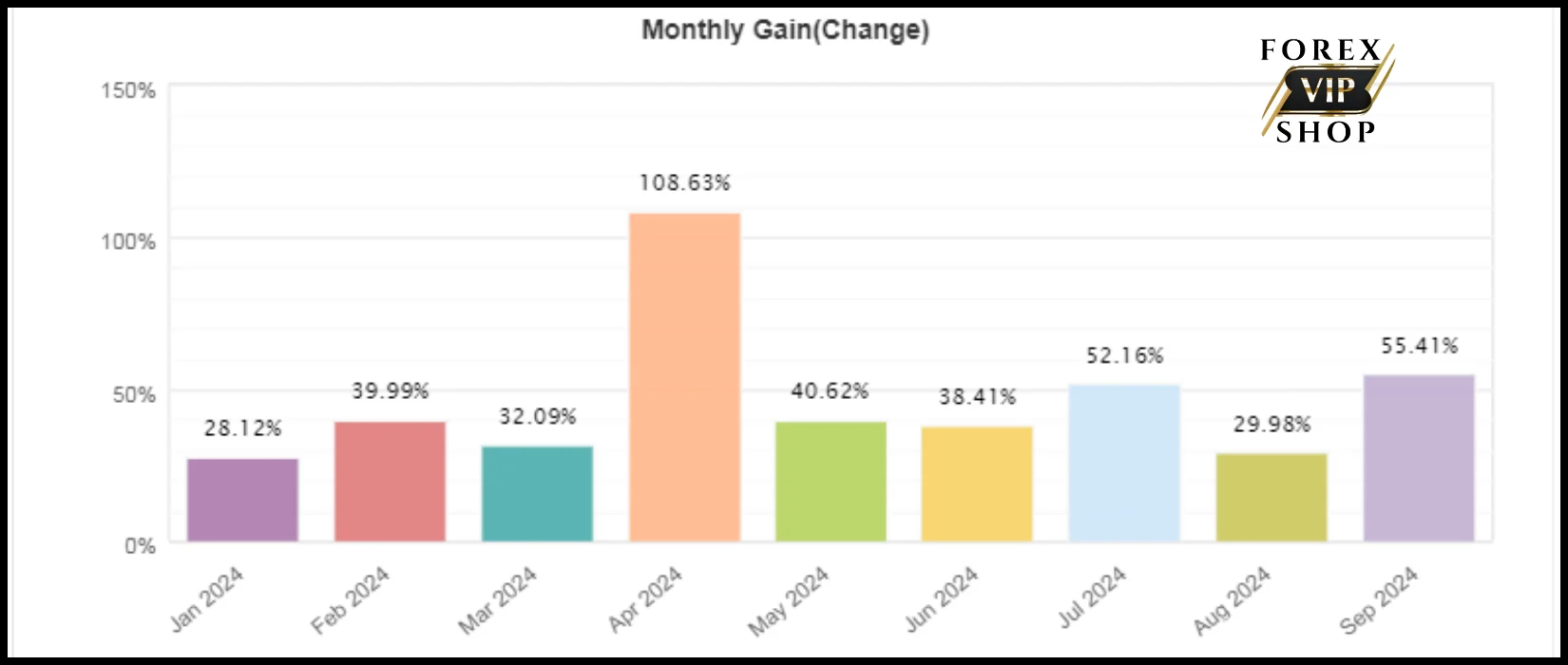
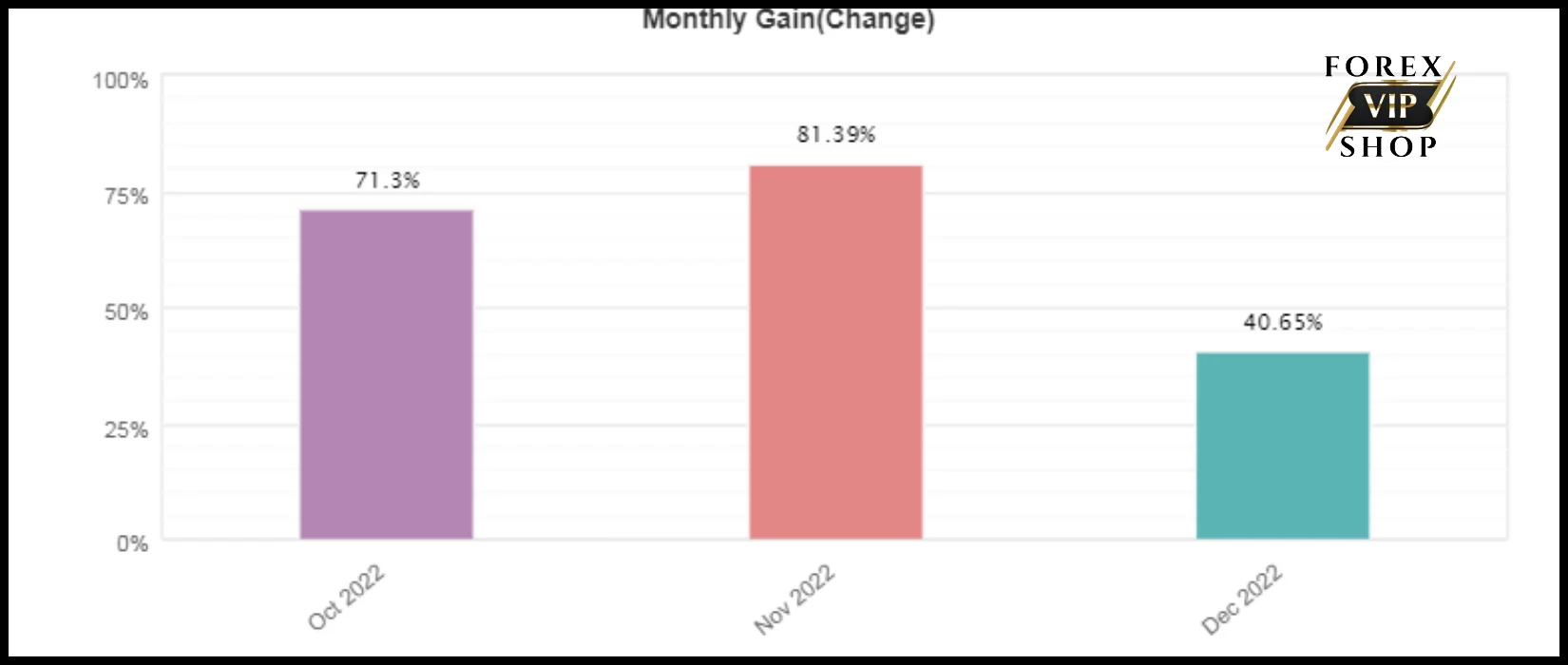




Reviews
There are no reviews yet.