Description
HFT PROP EA is a high-frequency trading expert advisor (EA) designed to help traders pass proprietary trading firm challenges efficiently. Engineered specifically for the US30 index, this powerful tool capitalizes on market trends during the New York session’s opening, leveraging stop orders to execute trades within 15-30 minutes of high volatility. With no lot size restrictions, it enables traders to conquer challenges quickly and effectively. Tailored for fast-paced forex environments, HFT PROP EA offers lifetime support, essential resources, and proven performance, making it an essential solution for prop firm traders seeking precision and speed.
Join Our Telegram And Keep In Touch For New Tools/EA/Indicators
Overview
Type: Expert Advisor (EA), NoDLL
Fx Pairs: US30, DJI, USA30ix, DJ30
Time Frame: M1
Minimum Deposit: $500
MT4 Support: Yes
MT5 Support: No
Key Features
- Unlimited usage on each activation with a one-time payment.
- No VPS is necessary for operation.
- Excels in trading during high-impact news when allowed by prop firms.
- Compatible with over 14 proprietary trading firms; personal list available upon request.
- Lifetime support included with purchase.
- Set files, detailed usage instructions, VPS guidance, and a video setup tutorial provided after purchase.
Strategy of HFT Prop EA
The HFT Prop EA V3.3 is specifically designed to capitalize on high-frequency trading opportunities by utilizing stop orders and trend-following techniques. Its main focus is on trading during the New York session, particularly on the US30 index, where it thrives on short-term market trends.
Key Strategy Components
- Scalping Technique:
- The EA employs a scalping approach, identifying short-term price fluctuations and swiftly executing trades.
- Its goal is to capture small profits from rapid price movements.
- Traders are advised to keep an eye on their positions and be prepared for quick exits.
- Risk Management:
- Proper risk management is integral to this EA’s strategy.
- It is crucial to set appropriate stop-loss levels to minimize potential losses.
- Trailing stops can be utilized to secure profits as trades move in a favorable direction.
How It Works
To see the EA in action, users can access a live demo account via MT4:
- Fund Size: $200
- Account ID: 12649553
- Investor Password: E@7eBw8#6J4P
- Server: ICMarketsSC-Demo01
Backtesting Instructions
- Download the free demo and request a backtest setfile.
- Recommended broker: ICMarkets.
- Open the Strategy Tester in MT4, select the HFT Prop EA, choose the US30 pair, and adjust the settings:
- Untick the “use date block” option.
- Turn on Visual mode, select the M1 chart, and keep default settings.
- Start the backtest. For any issues, you can personally request assistance.
Recommendations
- Ease of Use: Simply load the EA and run it. Only the lot size needs to be adjusted based on your account size.
- Trading Time: Best suited for use during the New York opening on US30/DJI/USA30ix/DJ30 on any timeframe.
- Prop Firm Challenges: Designed specifically to pass proprietary trading firm challenges. Each prop firm has a dedicated setfile.
- Set Files: Use the set files provided by the author upon purchase for optimal results.
- Caution: Not recommended for live real or funded accounts due to slippage, as it’s tailored for passing HFT challenges.
Follow the provided instructions and guidelines 100% for successful use of this tool.
HFT Prop EA for MT4 Review
Check HFT Prop EA on MQL5
Please click the images for a detailed view.
HFT Prop EA User Reviews
Check these for user reviews of the HFT Prop EA:
- Forex Peace Army
- Myfxbook
- MQL5 Community
- Trustpilot
- Reddit (r/Forex)
These platforms offer insights from real traders.
How to Set Up HFT Prop EA for MT4
- Download the HFT Prop EA: Obtain the HFT Prop EA MT4 file from above.
- Open MetaTrader 4: Launch your MT4 platform and go to “File” > “Open Data Folder.”
- Install the EA:
- Navigate to the “MQL4” folder and then “Experts.”
- Paste the HFT Prop EA file into the “Experts” folder.
- Enable Automated Trading:
- Go to “Tools” > “Options.”
- Click on the “Expert Advisors” tab and check “Allow automated trading” and “Allow DLL imports.”
- Attach EA to Chart:
- Open a new chart for the recommended currency pair and timeframe.
- Drag the HFT Prop EA from the Navigator window onto the chart.
- Configure Settings: Customize your settings like lot size, risk parameters, and strategy preferences as per your trading goals.
- Start Trading: Click “OK” to activate the EA, and it will begin trading automatically according to the set parameters.
Ensure all settings align with your risk tolerance and trading style for optimal performance.
HFT Prop EA Download
Click the Buy Now button to receive the EA link in your email. If you do not receive it promptly, please contact us immediately through our email for assistance.

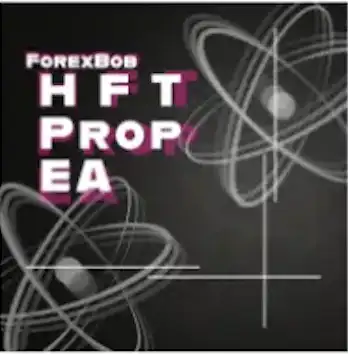

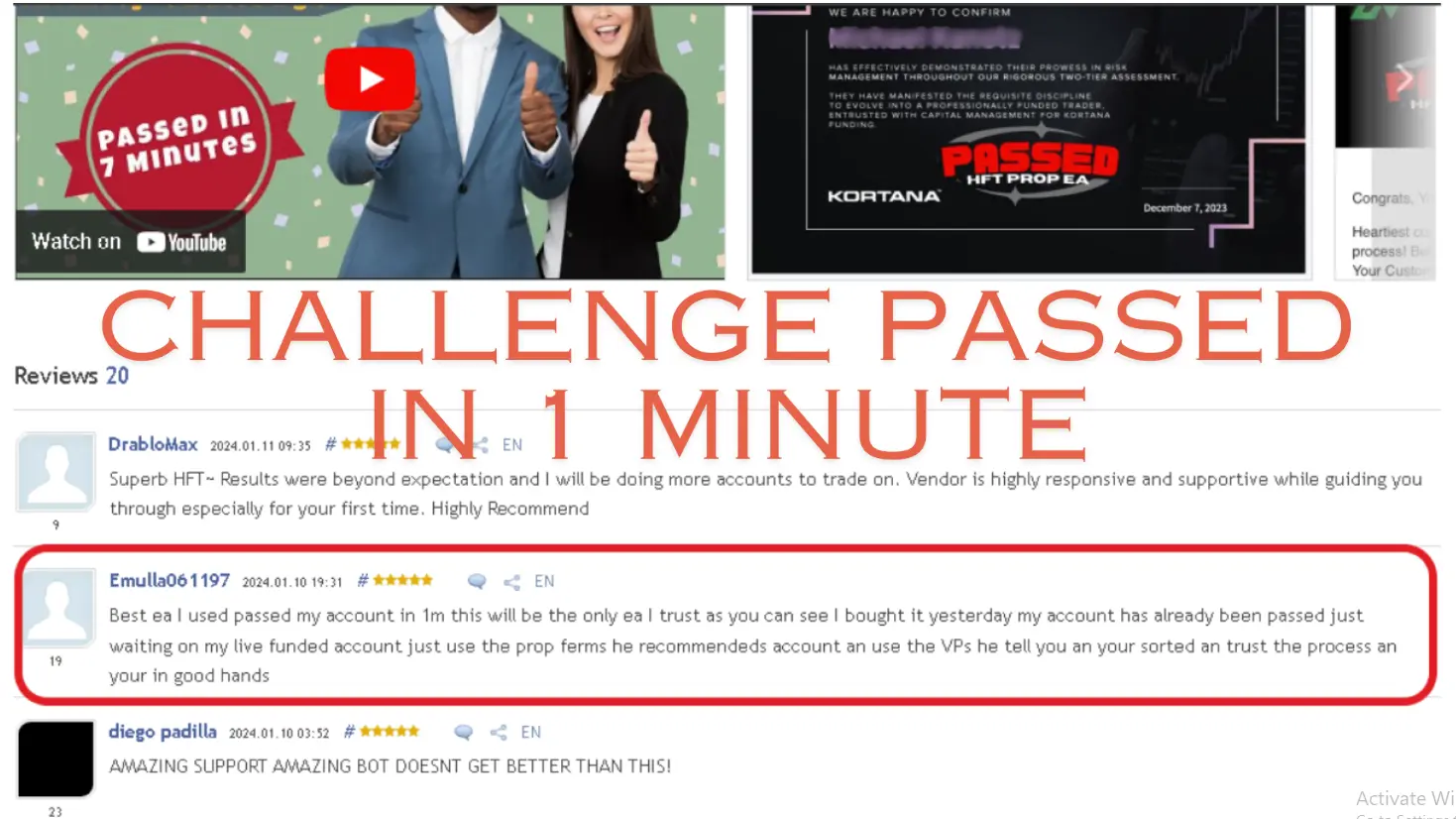
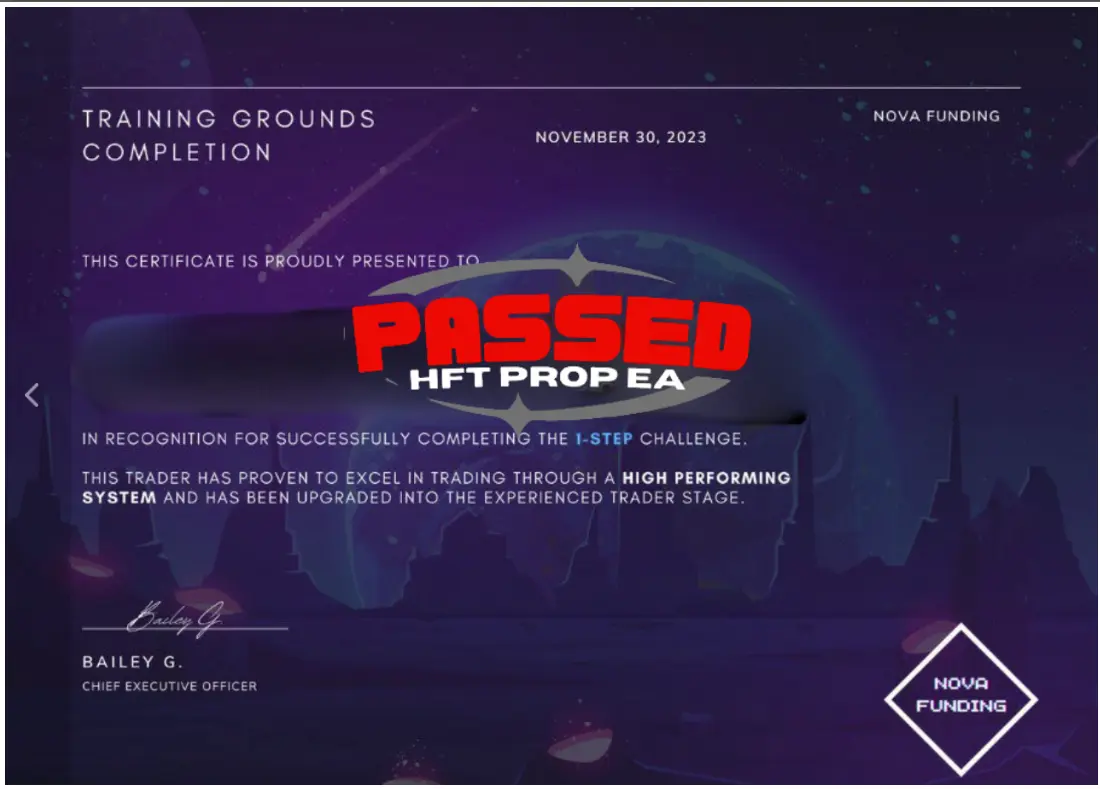







Reviews
There are no reviews yet.