Description
Forex Flare EA is a powerful automated trading system designed for optimal performance across multiple currency pairs, including USDCHF, GBPUSD, and EURUSD. Compatible with both MT4 and MT5 platforms, it excels on the M1 and M5 timeframes, leveraging advanced strategies like price action, mean reversion, and reverse trading. This expert advisor runs 24/7, dynamically adapting to market conditions to ensure precision and minimize risks, making it a reliable solution for traders looking for long-term profitability in the forex market.
Overview
| Type: | Expert Advisor (EA), NoDLL |
| Currency Pairs: | USDCHF, USDCAD, GBPUSD, GBPCAD, EURUSD, EURCHF, AUDJPY, GBPCHF |
| Time Frame: | M1, M5 |
| Minimum Deposit: | $100 |
| MT4 Support: | Yes |
| MT5 Support: | Yes |
| 1420+ Support: | Yes |
Key Features of Forex Flare EA for MT4 / MT5
Core Features of Forex Flare EA:
- Automated Trading: This EA executes trades around the clock without manual input.
- Advanced Algorithmic Analysis: Utilizes complex algorithms and technical indicators for precise market evaluation.
- MT4 & MT5 Integration: Seamlessly operates with both MetaTrader platforms.
Risk Management:
- Automatic Stop Loss/Take Profit: Protects capital with predefined trade exits.
- Customizable Risk Settings: Tailor risk levels to individual preferences.
Performance:
- Profitability Potential: Enhances trading outcomes with automation and analysis.
- Account Growth: Consistent trading can lead to significant growth.
Flexibility:
- Customizable Strategy: Adaptable to personal trading methods.
- User-Friendly Interface: Simple setup and management.
Benefits:
- Eliminate Manual Trading: Saves time and minimizes emotional decisions.
- Increase Efficiency: Optimizes trading for better results.
Forex Flare EA MT4 / MT5 Review
Please click the images for a detailed view.
How to Set Up Forex Flare EA
- Download the Forex Flare EA: Obtain the Forex Flare EA MT4 file from above.
- Open MetaTrader 4: Launch your MT4 platform and go to “File” > “Open Data Folder.”
- Install the EA:
- Navigate to the “MQL4” folder and then “Experts.”
- Paste the Forex Flare EA file into the “Experts” folder.
- Enable Automated Trading:
- Go to “Tools” > “Options.”
- Click on the “Expert Advisors” tab and check “Allow automated trading” and “Allow DLL imports.”
- Attach EA to Chart:
- Open a new chart for the recommended currency pair and timeframe.
- Drag the Forex Flare EA from the Navigator window onto the chart.
- Configure Settings: Customize your settings like lot size, risk parameters, and strategy preferences as per your trading goals.
- Start Trading: Click “OK” to activate the EA, and it will begin trading automatically according to the set parameters.
Ensure all settings align with your risk tolerance and trading style for optimal performance.
Forex Flare EA Alternatives
Javier Trading Scalper Gold EA v1.1 for MT4 & MT5 + Source Code
White Hat FX v3.1 MT5 Expert Advisor
Why Choose Forex Flare EA for MT5 & MT4?
- Profit Maximization: Designed for daily profits, with the potential to double your account monthly through consistent use.
- No DLL Dependency: Operates seamlessly without additional DLL files.
- Platform Compatibility: Works with the latest versions of MT4 and MT5, ensuring smooth functionality.
- Flexible Currency Trading: Compatible with all major currency pairs, offering wide market opportunities.
- Optimized Timeframes: Performs best on M1 and M5 timeframes, allowing for fast and frequent trades.


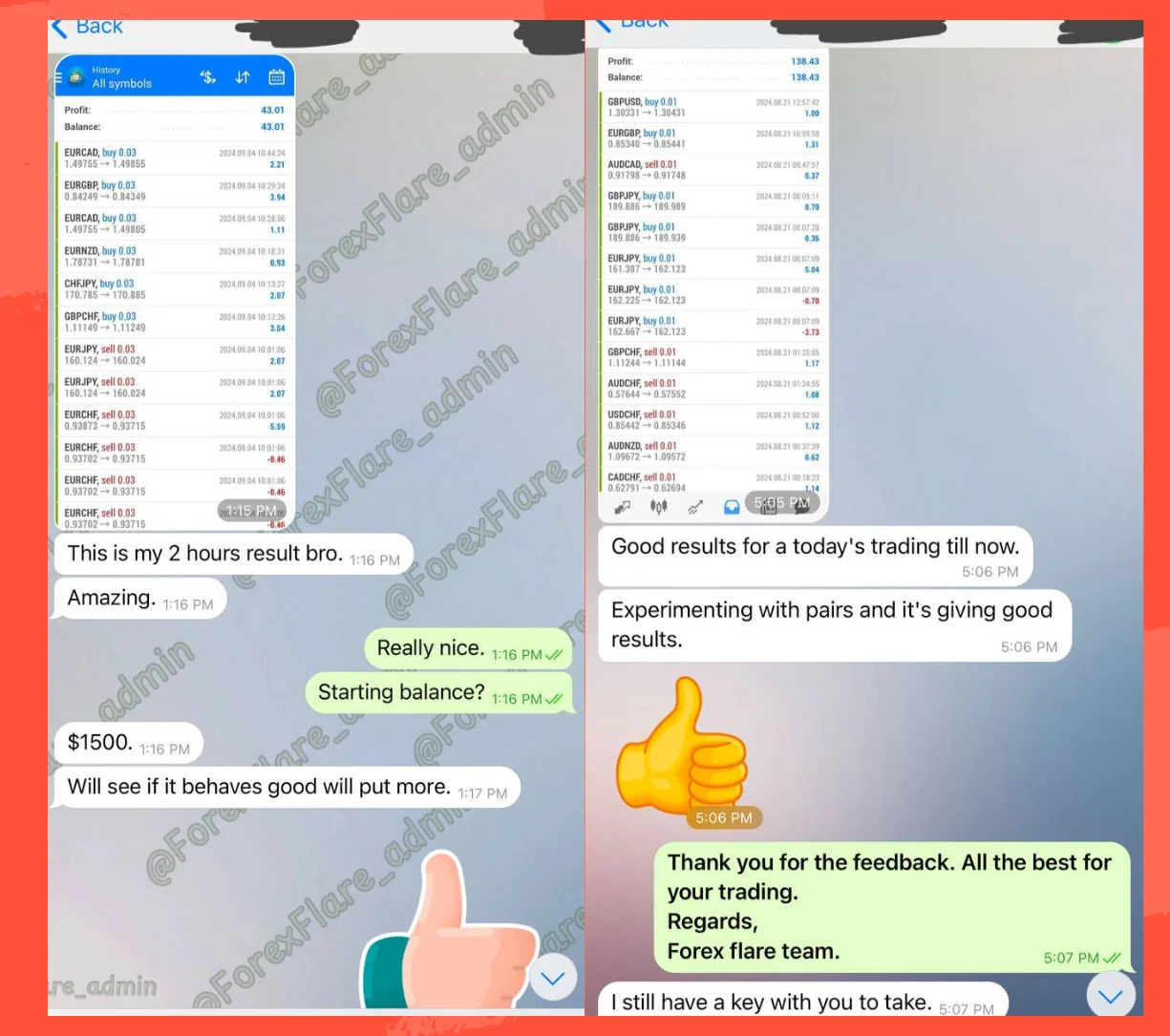
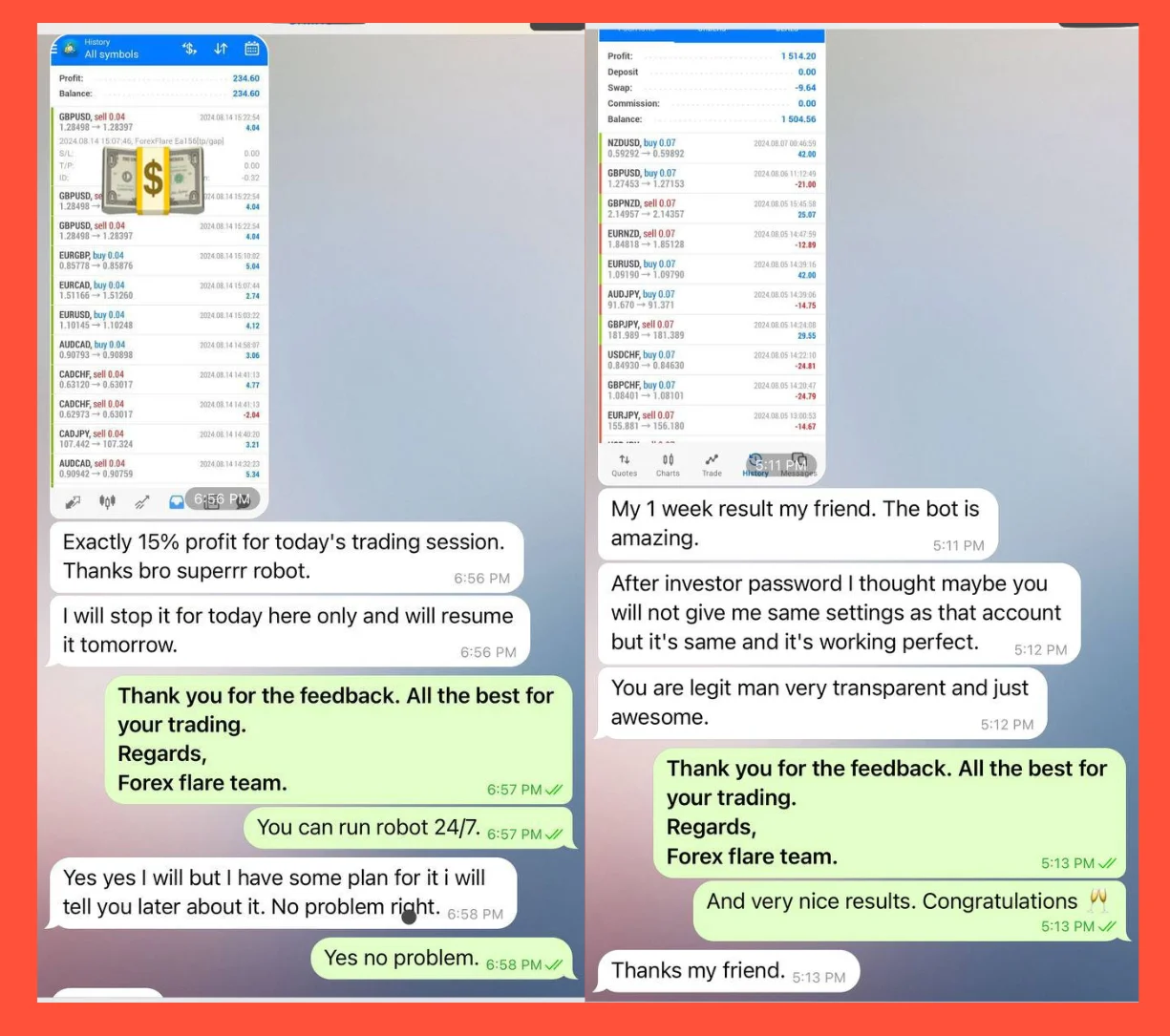

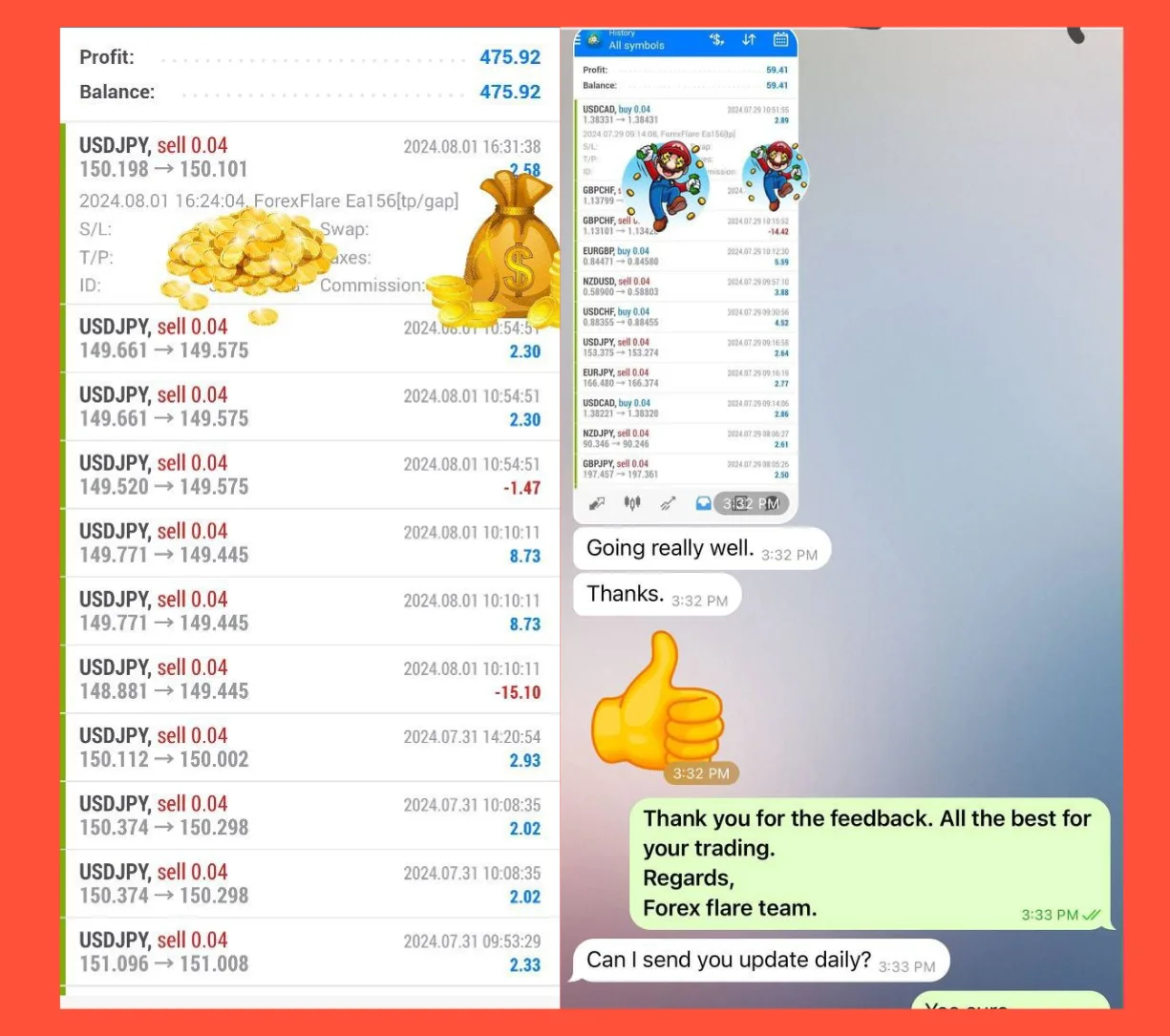




Reviews
There are no reviews yet.